With the popularity of electronic devices, our lives are filled with a wide variety of electronic devices, from smartphones to laptops, from tablets to eBooks. However, all of these devices share a common problem - battery life. To solve this problem, we usually use portable chargers. But how do we know when it's time to charge our portable chargers? This article will provide you with a comprehensive answer.
I. Know your charger
First of all, you need to know the power status of your portable charger. Most modern portable chargers will have a display or LED light to show the battery status. When the battery level is too low, the display or LED will usually show red or yellow to alert you that it needs to be recharged. However, some chargers will automatically power off when fully charged to prevent overcharging.
Estimating charging time
If you don't have a charger with a display or LED light, you can roughly judge the charging status by estimating the charging time. Generally speaking, the battery charging time depends on the battery capacity and the power of the charger. For example, if you have a 10,000 mAh battery and a 5,000 mAh charger, it will take about 2 hours to fully charge. If you are not sure about the power of the charger, you can ask the salesperson or check the product manual when purchasing.
Charging mode of the charger
In addition, different chargers have different charging modes. Some chargers maintain a constant current while charging, while others use pulse charging. For chargers that use pulse charging, users may not be able to intuitively determine whether the battery is fully charged by the charging time. Therefore, if you are using this type of charger, it is best to check the battery charge status regularly.
Best Practices for Using Chargers

Regularly check the power level: No matter which type of charger you are using, you should regularly check the power status of your battery. If you find that the charge level is too low, you should charge it promptly.
Avoid overcharging: Although some chargers automatically cut off when fully charged, overcharging can still damage your battery. Therefore, you should unplug the charger when you don't need to charge it.
Avoid high or low temperatures: Both high and low temperatures can negatively affect the performance of your battery. Therefore, special care should be taken when using the charger in high or low temperatures.
Use original chargers: Different devices may require different chargers. Using a non-original charger may result in overcharging or failure to charge the battery. Therefore, when using a charger you should make sure that it is an original charger.
Pay attention to the charger's lifespan: the performance of the charger will gradually decrease as the usage time increases. If you find that the charger slows down or fails to charge properly, you should consider replacing it with a new one.
In conclusion, it is very important to know your portable charger and use it properly. By knowing your charger's power status, charging times, charging modes, and usage best practices, you can ensure that your device is always fully charged and in good working order.