A large number of consumer electronics provide power for lithium-ion batteries, and even enter hybrid and electric vehicles. But unlike ordinary alkaline batteries and other batteries, replacing lithium-ion batteries for your electronics can be very expensive.
Lithium ion batteries can be charged, but even rechargeable batteries have a short cycle before deterioration. They need more time to start up and lose power faster over time, which is why it is necessary to know how to check whether the lithium battery is dead so that you can replace or buy a new battery, otherwise it may damage your gadget.
All rechargeable batteries have a clear life cycle. Similarly, compared with new batteries, lithium-ion batteries can only maintain a small amount of energy after charging many times (usually more than 200 days).
This is definitely not normal for a battery that can only give you a few photos. It may be dead - it has reached the end of its life after several charges, or it is unreliable.
The manufacturer advertises that there is no retention effect on lithium-ion batteries, so you can refill them at any time even after a short period of use. Please remember that only fast charging will increase the no time timer that the battery can be charged. It is recommended not to overcharge.
There are many ways to know whether your lithium battery has reached its service life, as shown below;
·Take out the battery and place a voltmeter on it, release the voltage you get, and then put the battery in it.
·If the battery is dead or at the end of its life, it will not be charged.
·If the battery is dead or at the end of its life, the battery will expand a little.
·The beginning of rapid battery temperature rise is also one of the signs of the end of battery life.
·The chemical energy accumulated in the battery is converted into electrical energy, which is transmitted from the battery to the lamp cap of the flashlight and makes it light up, which also indicates the end of the life of the lithium battery.

Rechargeable lithium ion batteries come in many shapes and sizes. Lithium ion batteries were originally designed in the 1970s. Since then, they have become the preferred batteries for various electronic devices, especially mobile phones, laptops and computers. A life expectancy of about two to three years is a disadvantage of rechargeable lithium batteries. Lithium ion batteries will lose their charging capacity over time. This is why it is necessary to test lithium batteries from time to time.
The procedure for testing lithium batteries is as follows:
·Disable the lithium ion battery of the device. In many cases, the battery is connected to the charging unit. It is usually located in the back panel, such as in a mobile phone, and can be reached by sliding away from the screen. You may need to remove some screws to access the batteries in other phones. You must check the user's system manual for the battery you are checking.
·Turn on the voltmeter.
·Set the meter to measure in volts.
·Find the positive and negative terminals of the lithium ion battery. Typically, these will be at the end of the battery, which first slides into the system it can use. Although the terminal is small, it is clearly marked with a sign.
·Insert the corresponding positive and negative leads of the voltmeter into the battery terminal. The total charge (or volts) will be displayed on the scale of the instrument.
·Compare it with the voltage given in the battery manual.
Lithium ion batteries provide a protective circuit to protect the battery from violence. This critical precaution also shuts down the battery and makes it unusable when overloaded. When the remaining power is slowly exhausted by storing the lithium-ion battery pack in the discharge state for any length of time as self discharge, it may slide into sleep mode. The protection circuit of lithium ion will switch between 2.2 and 2.9 V / battery, depending on the manufacturer.
Many battery chargers and analyzers have wake-up or "boost" functions to reactivate and charge dormant batteries. Without this provision, the charger will render these batteries unusable and discard these battery packs. Boost uses a small charging current to trigger the safety circuit. If the appropriate battery voltage can be reached, the charger will start charging regularly.
Do not restore the lithium-based battery to use at a voltage lower than 1.5 V / cell for a week or more. Inside the battery, a copper shunt may have been formed, which may cause some or all of the electrical short circuits. The battery may become unstable during charging, resulting in overheating or other abnormal conditions.
Make sure the polarity is correct when charging the battery. If the polarity is reversed, the advanced charger and battery analyzer will not support the load. The voltage will not be exposed to dormant lithium ions, so awareness must be raised. Lithium ions are more vulnerable than other devices, and the reverse voltage can cause permanent damage.
There is some confusion about the storage of lithium-ion batteries. On the one hand, the manufacturer suggests to keep the charging state at 40% ~ 50%. On the other hand, it is worried that it will be lost due to over discharge. These requirements include sufficient capacity. If in doubt, please keep the battery in a cool place with higher power. This is how we can wake up the sleeping lithium battery and use it again.