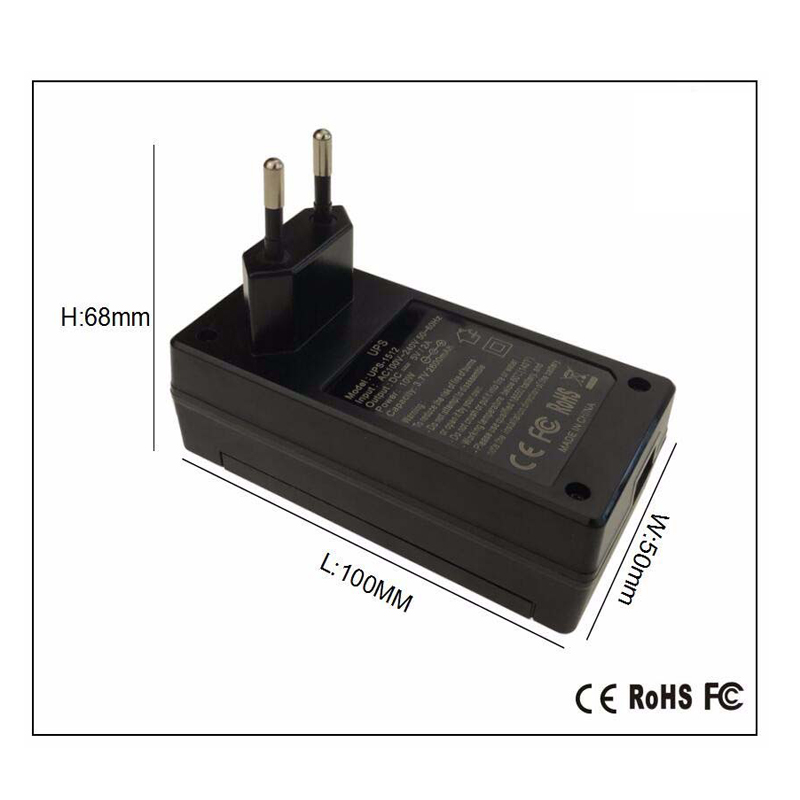
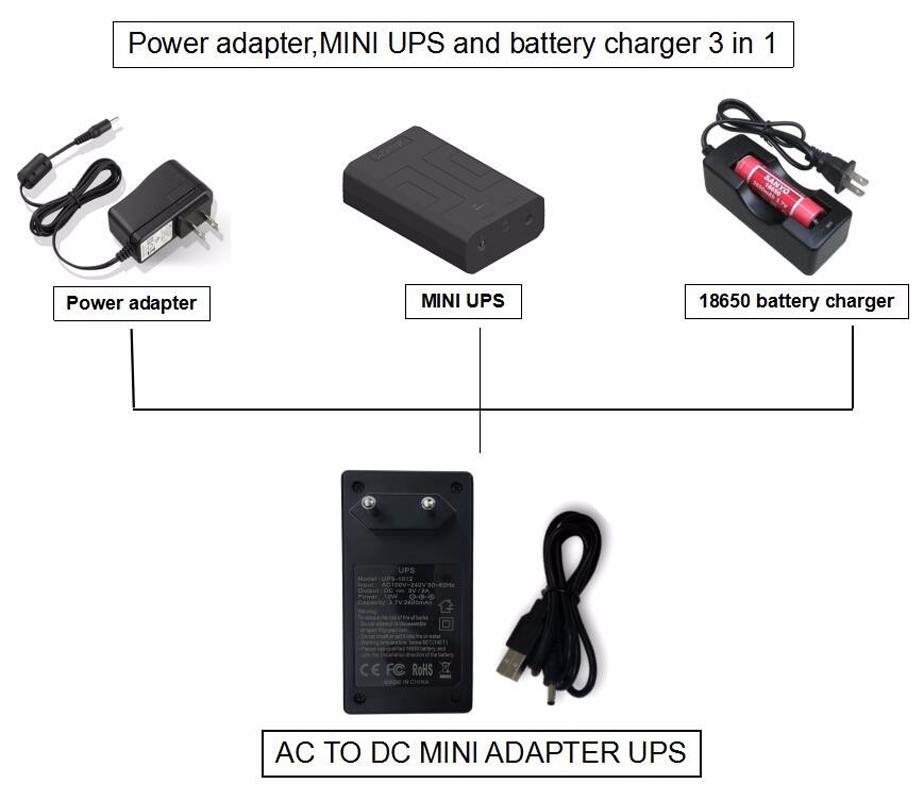


Model: UPS1606-1210
Battery Type: NCM
Battery Voltage: 3.7V
Battery Capacity: 2600mAh
Application: Power backup
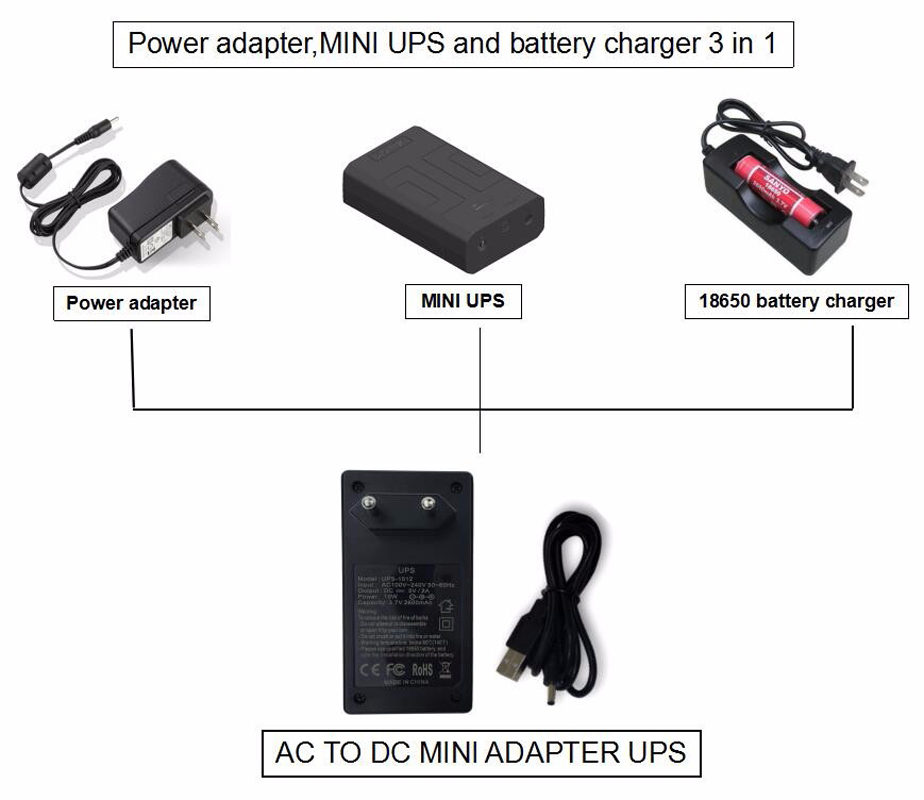
| Specification | |||
| Input Voltage/Frequency | AC90~265V 50~60 Hz | ||
| Output Voltage | 12VDC ± 5% | ||
| Max. Power Output | 12W (1A) | ||
| Battery | Lithium-ion Battery | ||
| Battery Type | 18650*1PC | ||
| Voltage | 3.7VDC | ||
| Capacity | 2600mAh | ||
| Charge Time | 6 hours recover to 90% capacity | ||
| Battery Life | Replaceable battery | ||
| Protection | |||
| Circuit | Over-discharge protection | ||
| Overcharge and short circuit protection | |||
| Battery | Reverse connect protection | ||
| Input/Output | Short circuit of fuses and overload protection | ||
| LED Indication/Switch | |||
| No battery | Not insert to AC power supply | A | No indication |
| Insert to AC power supply | B | Green light | |
| With battery | Not insert to AC power supply | A | Blue light on.Red light on while low voltage,emergency output activate. |
| B | Red light on while low voltage | ||
| Insert to AC power supply | A | Red light on. Red light on while low voltage,turn to green while fully charged | |
| B | Red light on. Red light on while low voltage,turn to green while fully charged | ||
| Battery installed backwards or damaged | No indication | ||
| Ouput cable | 1m Length, USB to DC Plug(5.5*2.1mm/5.5*2.5mm/3.5*1.35mm) | ||
| Dimension, Lx W x H (mm) | 100 x 50 x 68(GS plug)/ 100 x 50 x 54.5(UL plug) | ||
| Net Weight(Withhout Battery) (g) | 160g | ||
| Product Features | |||
| 1.Support for multiple DC power devices,such as router,wireless phone,security camera,IP camera and so on | |||
| 2.High quality lithium-ion battery, easy to be replaced. | |||
| 3.Support AC90~265V 50~60Hz directly charge | |||
| 4.Use ONLINE-UPS uninterruptible power system design to protect device | |||
| Installation and usage | |||
| 1.Install the battery according to the anode and cathode symbol,if battery direction installed backwards,it will not be able to get the backup power supply when power failure. | |||
| 2.Connect to AC power, push the switch to "A", the UPS will automatically transferred to emergency power supply mode. When push the switch to "B", functioning stop | |||
| 3.Test the function of the UPS,stop AC power supply,red light off,if the blue light on,it means the UPS is working properly | |||
| 4.If no indication,please cheack the anode and cathode direction of the battery | |||
| 5. The switch is designed for unnecessary power loss caused by battery virtual power output.It also can be used to turn off the UPS output and turn on the UPS when needed | |||
| 6.When overload,the UPS will start automatic protection and stop power input and output,now you just need to pull the plug and insert the plug again | |||
| 7.When the UPS is connected to AC110-240V power,it can supply power to device and charge itself at the same time | |||
| 8.When the power is less than 20%, the light of "A" is red | |||
| Attention | |||
| 1.Please pay attention to the direction of the battery while installing | |||
| 2.The UPS is not waterproof,please use it indoors.If you need to use it outdoor,please take waterproof measures | |||
| 3.For safety,please use qualified batteries,do not throw the UPS into water or fire,do not try to open and modify it | |||
| 4.Please charge it in time when low voltage | |||
Feature: Energy saving and power backup